Your dashboard is the central hub for managing everything related to your testimonials and projects. It's designed to help you quickly and easily organize, edit, and publish feedback from your customers, so you can focus on growing your business. Here's a guide to help you get started and make the most of your Framonial experience.
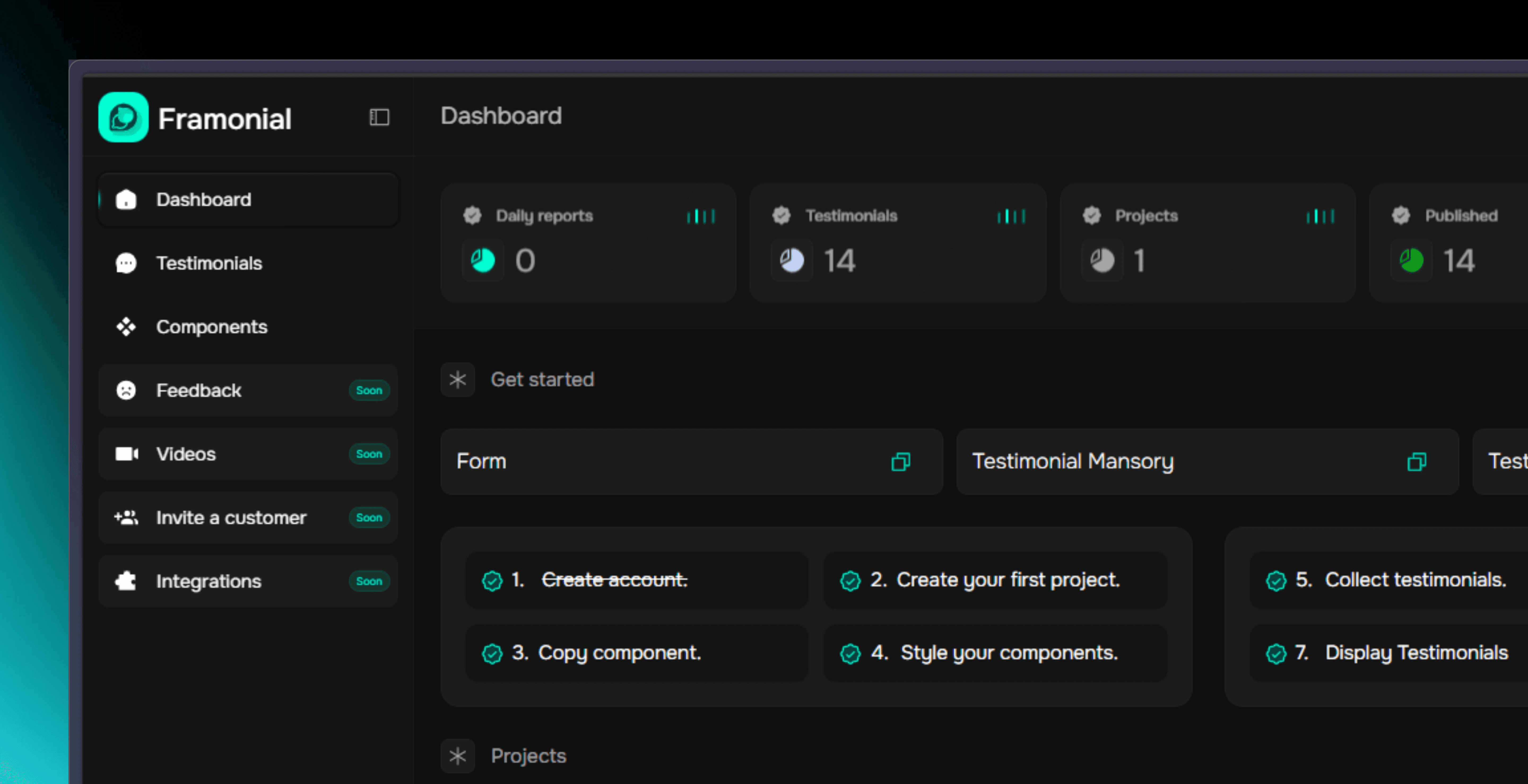
1. Easy-to-Navigate Dashboard
Navigating your dashboard is simple and intuitive. The search bar at the top allows you to find testimonials or projects quickly. Just type in a keyword, and you'll instantly see results, eliminating the need to scroll endlessly. At the bottom of the dashboard, you'll find easy navigation buttons for moving through pages of testimonials. Whether you’re checking the latest submissions or revisiting older entries, it's all just a click away.
2. Testimonial Cards
Each testimonial is displayed as a card that provides all the key information you need at a glance. You'll see a preview of the testimonial text and the name of the person who submitted it. Longer testimonials will show a snippet to give you a sense of the content without needing to click into each one. Each testimonial card shows if it’s Published or Unpublished, helping you stay organized. If you need to make a change, simply click the pencil icon to edit the testimonial. You can also select multiple testimonials at once using the checkboxes, allowing you to manage them in bulk—whether that’s for exporting, deleting, or updating.
3. Manage Your Projects
Your projects are key to collecting testimonials. You can create new projects by clicking the “+ New Project” button. The process is quick and easy, letting you get your project ready for collecting testimonials in no time. Each project comes with a unique ID, which you can copy by clicking the “Copy Project ID” button. This ID is useful for linking your projects with forms or display components on your website or platform.
4. Efficient Bulk Actions
Managing multiple testimonials becomes a breeze with bulk actions. If you need to share your testimonials or analyze them, simply click “Export as CSV” to download the data in a spreadsheet format. You can also select several testimonials and perform actions like deleting or updating them all at once. This time-saving feature is perfect when you’re managing large volumes of testimonials.
5. Manage Statuses with Ease
It's easy to track the status of your testimonials with clear markers. Published testimonials are live and visible to the public, while unpublished testimonials are stored in your dashboard, waiting for your review, edits, or approval before going live. The status is clearly displayed on each testimonial card with color-coded badges, so you can quickly identify which ones are ready for publication.
6. Advanced Search & Organization
Use the search bar and filter options to organize your testimonials by project, status, or keyword. The system makes it quick and easy to find specific testimonials. You'll never waste time scrolling through endless entries again.
7. User-Friendly Design
The design is simple and clean, giving you easy access to all the tools you need without unnecessary distractions. It’s intuitive, making it easy to manage testimonials and projects while saving you time and energy.
Maximizing Your Dashboard Experience
The Framonial dashboard is built to make your life easier. It allows you to stay organized and efficient while managing your testimonials. With quick access to all the tools you need, you can focus on what matters most—growing your business. Dive in, explore the features, and make the most of your Framonial dashboard. It's designed to streamline your testimonial management process and help you present your best customer feedback to the world!
