
New
Advanced form builder
New
Advanced form builder
build smart forms & publish anywhere
build smart forms & publish anywhere
Drag, drop and customize fields then publish your forms and testimonials anywhere with one click. Collect responses, analyze results and integrate with your favorite tools.
New
Advanced form builder
build smart forms & publish anywhere
Drag, drop and customize fields then publish your forms and testimonials anywhere with one click. Collect responses, analyze results and integrate with your favorite tools.


Dorothy Submitted a Testimonial
Thank you for your submission


Dorothy Submitted a Testimonial
Thank you for your submission


Dorothy Submitted a Testimonial
Thank you for your submission
Features
Features
Features
Intuitive Form Builder
Easily build all your business testimonials and forms in one place for streamlined organization and control.
Intuitive Builder
A drag and drop interface with live preview so anyone can create forms without Framer experience
Intuitive Builder
A drag and drop interface with live preview so anyone can create forms without Framer experience
Intuitive Builder
A drag and drop interface with live preview so anyone can create forms without Framer experience
Instant Publishing
Publish to your own domain, embed on any site, or share a simple link in one click
Instant Publishing
Publish to your own domain, embed on any site, or share a simple link in one click
Instant Publishing
Publish to your own domain, embed on any site, or share a simple link in one click
Powerful Analytics
Monitor submissions in real time then export results to CSV, Google Sheets, or Zapier
Powerful Analytics
Monitor submissions in real time then export results to CSV, Google Sheets, or Zapier
Powerful Analytics
Monitor submissions in real time then export results to CSV, Google Sheets, or Zapier
Conditional Logic
Show or hide questions based on answers to create dynamic, personalized forms
Conditional Logic
Show or hide questions based on answers to create dynamic, personalized forms
Conditional Logic
Show or hide questions based on answers to create dynamic, personalized forms
Multi-Page & Save
Break long forms into sections and let respondents save progress and return later
Multi-Page & Save
Break long forms into sections and let respondents save progress and return later
Multi-Page & Save
Break long forms into sections and let respondents save progress and return later
Seamless Integration
Easily integrate forms into your Framer projects for a smooth and cohesive experience.
Seamless Integration
Easily integrate forms into your Framer projects for a smooth and cohesive experience.
Seamless Integration
Easily integrate forms into your Framer projects for a smooth and cohesive experience.
Core Features
Core Features
Core Features
Custom framer native components to start with
Maximize Customer Feedback, Boost SEO, and Streamline Your Marketing Efforts with Our All-in-One Solution
Drag-and-Drop Form Designer
Add text inputs select fields checkboxes file uploads Customize labels placeholders help text Reorder fields with a simple grab handle
Text
Emoji
Drag-and-Drop Form Designer
Add text inputs select fields checkboxes file uploads Customize labels placeholders help text Reorder fields with a simple grab handle
Text
Emoji
Drag-and-Drop Form Designer
Add text inputs select fields checkboxes file uploads Customize labels placeholders help text Reorder fields with a simple grab handle
Text
Emoji
Advanced Field Types
Conditional logic to show or hide questions based on answers Multi-page forms with progress saving Payment collection via Stripe or PayPal
Share
Delete
Publish
Advanced Field Types
Conditional logic to show or hide questions based on answers Multi-page forms with progress saving Payment collection via Stripe or PayPal
Share
Delete
Publish
Advanced Field Types
Conditional logic to show or hide questions based on answers Multi-page forms with progress saving Payment collection via Stripe or PayPal
Share
Delete
Publish
Data & Integrations
Live submission dashboard with filters and search Export to CSV or sync automatically with Google Sheets Connect via Zapier Make or our REST API

Samuel Gareth
New testimonial……
2 seconds ago
👍
👎
🌟
😞
😐
Feedback
Data & Integrations
Live submission dashboard with filters and search Export to CSV or sync automatically with Google Sheets Connect via Zapier Make or our REST API

Samuel Gareth
New testimonial……
2 seconds ago
👍
👎
🌟
😞
😐
Feedback
Data & Integrations
Live submission dashboard with filters and search Export to CSV or sync automatically with Google Sheets Connect via Zapier Make or our REST API

Samuel Gareth
New testimonial……
2 seconds ago
👍
👎
🌟
😞
😐
Feedback
Instant Publishing & Embedding
Publish under your own domain or our default URL Copy and paste embed code for any website.


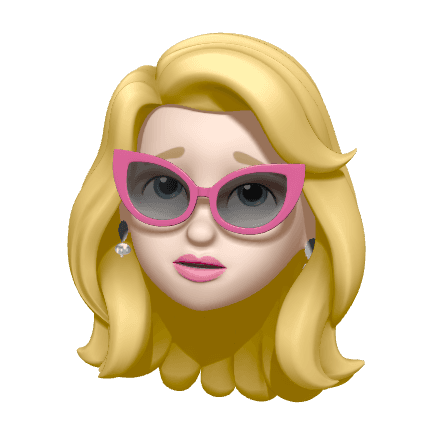
Instant Publishing & Embedding
Publish under your own domain or our default URL Copy and paste embed code for any website.


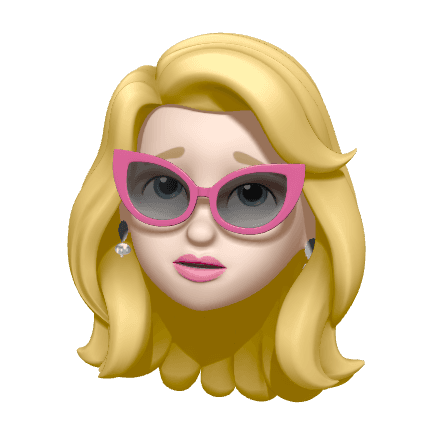
Instant Publishing & Embedding
Publish under your own domain or our default URL Copy and paste embed code for any website.


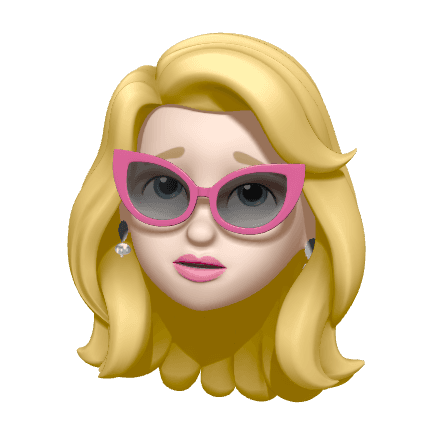
Yes
No
Maybe
Yes
Yes
Yes
Image
Padding
Typography
Radius
Boder
Custom Branding
Personalize your testimonial forms and components with your brand's unique colors, logos, and styles for a seamless, professional look.
Yes
No
Maybe
Yes
Yes
Yes
Image
Padding
Typography
Radius
Boder
Custom Branding
Personalize your testimonial forms and components with your brand's unique colors, logos, and styles for a seamless, professional look.
Yes
No
Yes
Yes
Padding
Typography
Radius
Boder
Custom Branding
Personalize your testimonial forms and components with your brand's unique colors, logos, and styles for a seamless, professional look.
The power of testimonials
The power of testimonials
The power of testimonials
Unlock the Power of Testimonials
Harness authentic feedback to elevate your product, boost credibility, and foster lasting customer relationships.
Boost Product Credibility
Genuine testimonials increase trust and confidence in your offerings.
Boost Product Credibility
Genuine testimonials increase trust and confidence in your offerings.
Boost Product Credibility
Genuine testimonials increase trust and confidence in your offerings.
Improve Customer Engagement
Encouraging feedback fosters a stronger connection with your audience.
Improve Customer Engagement
Encouraging feedback fosters a stronger connection with your audience.
Improve Customer Engagement
Encouraging feedback fosters a stronger connection with your audience.
Drive Higher Conversions
Positive reviews can lead to increased sales and customer acquisition.
Drive Higher Conversions
Positive reviews can lead to increased sales and customer acquisition.
Drive Higher Conversions
Positive reviews can lead to increased sales and customer acquisition.
Gain Valuable Insights
Understand customer needs and preferences to refine your product.
Gain Valuable Insights
Understand customer needs and preferences to refine your product.
Gain Valuable Insights
Understand customer needs and preferences to refine your product.
Showcase Real Experiences
Display authentic stories that resonate with potential customers.
Showcase Real Experiences
Display authentic stories that resonate with potential customers.
Showcase Real Experiences
Display authentic stories that resonate with potential customers.
Enhance Brand Loyalty
Satisfied customers are more likely to return and recommend your brand.
Enhance Brand Loyalty
Satisfied customers are more likely to return and recommend your brand.
Enhance Brand Loyalty
Satisfied customers are more likely to return and recommend your brand.
Maximize Customer Feedback, Boost SEO, and Streamline Your Marketing Efforts with Our All-in-One Solution
New
CMS sync
New
CMS sync
New
CMS sync
Ultimate CMS syncroniation
Ultimate CMS syncroniation
Use this to create seamless testimonial sections that update automatically as you sync new feedback through Framonial.
Use this to create seamless testimonial sections that update automatically as you sync new feedback through Framonial.
Sync Testimonials to Framer CMS
Push your testimonials directly into Framer CMS collections With Framonial, you can now sync approved testimonials into your Framer CMS. This makes it easy to reuse your testimonials across different parts of your site using native CMS components.
Sync Testimonials to Framer CMS
Push your testimonials directly into Framer CMS collections With Framonial, you can now sync approved testimonials into your Framer CMS. This makes it easy to reuse your testimonials across different parts of your site using native CMS components.
Sync Testimonials to Framer CMS
Push your testimonials directly into Framer CMS collections With Framonial, you can now sync approved testimonials into your Framer CMS. This makes it easy to reuse your testimonials across different parts of your site using native CMS components.
Display synced testimonials using native Framer CMS blocks
Once your testimonials are synced to the Framer CMS, use the CMS Content Card component to visually showcase them anywhere on your site. Each card automatically pulls data from your CMS collection — no manual setup needed.
Display synced testimonials using native Framer CMS blocks
Once your testimonials are synced to the Framer CMS, use the CMS Content Card component to visually showcase them anywhere on your site. Each card automatically pulls data from your CMS collection — no manual setup needed.
Display synced testimonials using native Framer CMS blocks
Once your testimonials are synced to the Framer CMS, use the CMS Content Card component to visually showcase them anywhere on your site. Each card automatically pulls data from your CMS collection — no manual setup needed.
FAQs
FAQs
FAQs
Your Questions, Answered
Explore our FAQs to learn more about how Framonial works, how it benefits your business.
What is Framonial?
How do I collect testimonials?
Why do I need testimonials for my business?
Can I collect video testimonials?
Can I export my testimonials?
How do testimonials help my business?
Does Framonial protect my data?
What is Framonial?
How do I collect testimonials?
Why do I need testimonials for my business?
Can I collect video testimonials?
Can I export my testimonials?
How do testimonials help my business?
Does Framonial protect my data?
What is Framonial?
How do I collect testimonials?
Why do I need testimonials for my business?
Can I collect video testimonials?
Can I export my testimonials?
How do testimonials help my business?
Does Framonial protect my data?
Build your customer base with testimonials
Effortlessly Attract and Convert Website Visitors into Customers with Testimonials.
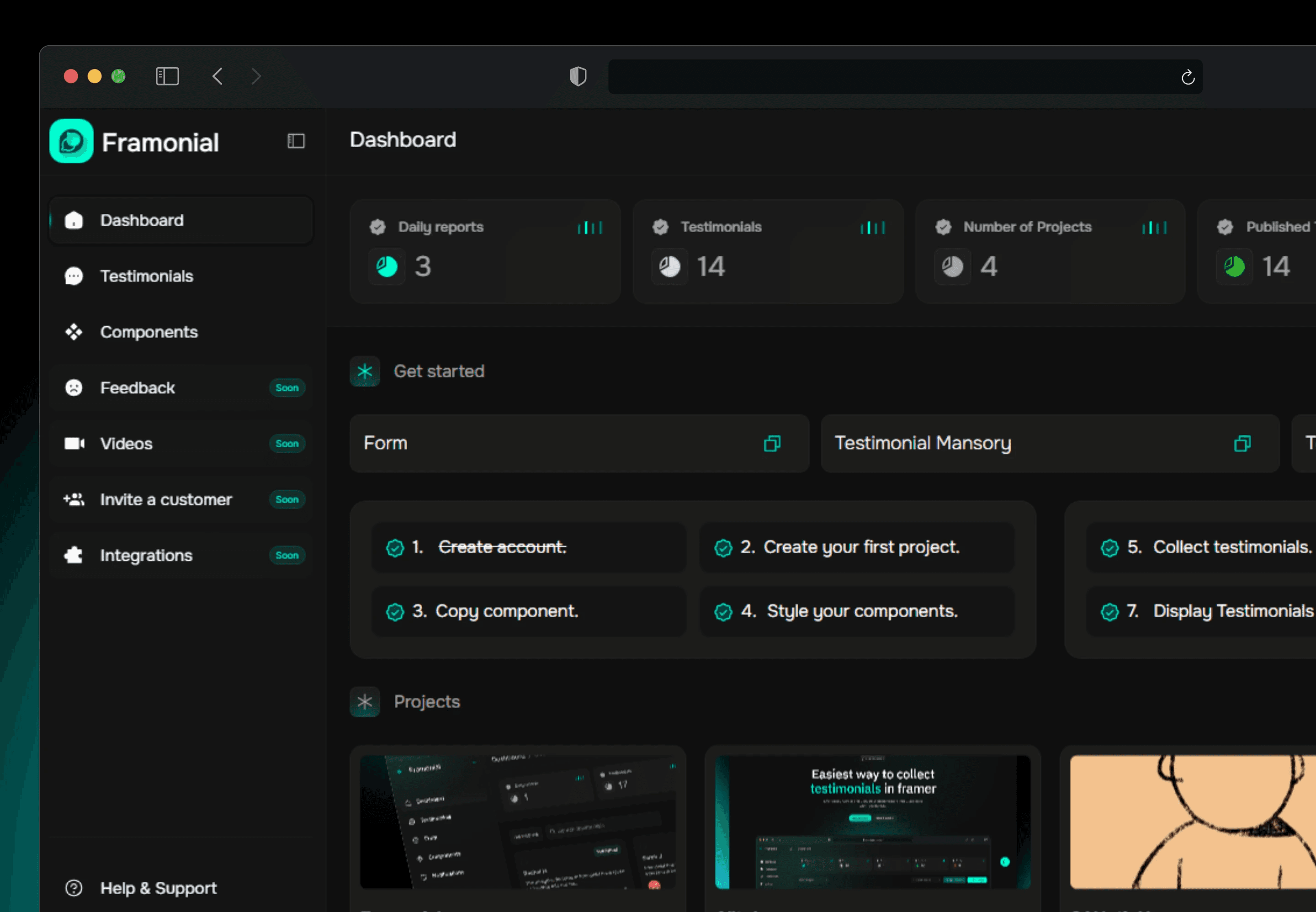
Build your customer base with testimonials
Effortlessly Attract and Convert Website Visitors into Customers with Testimonials.
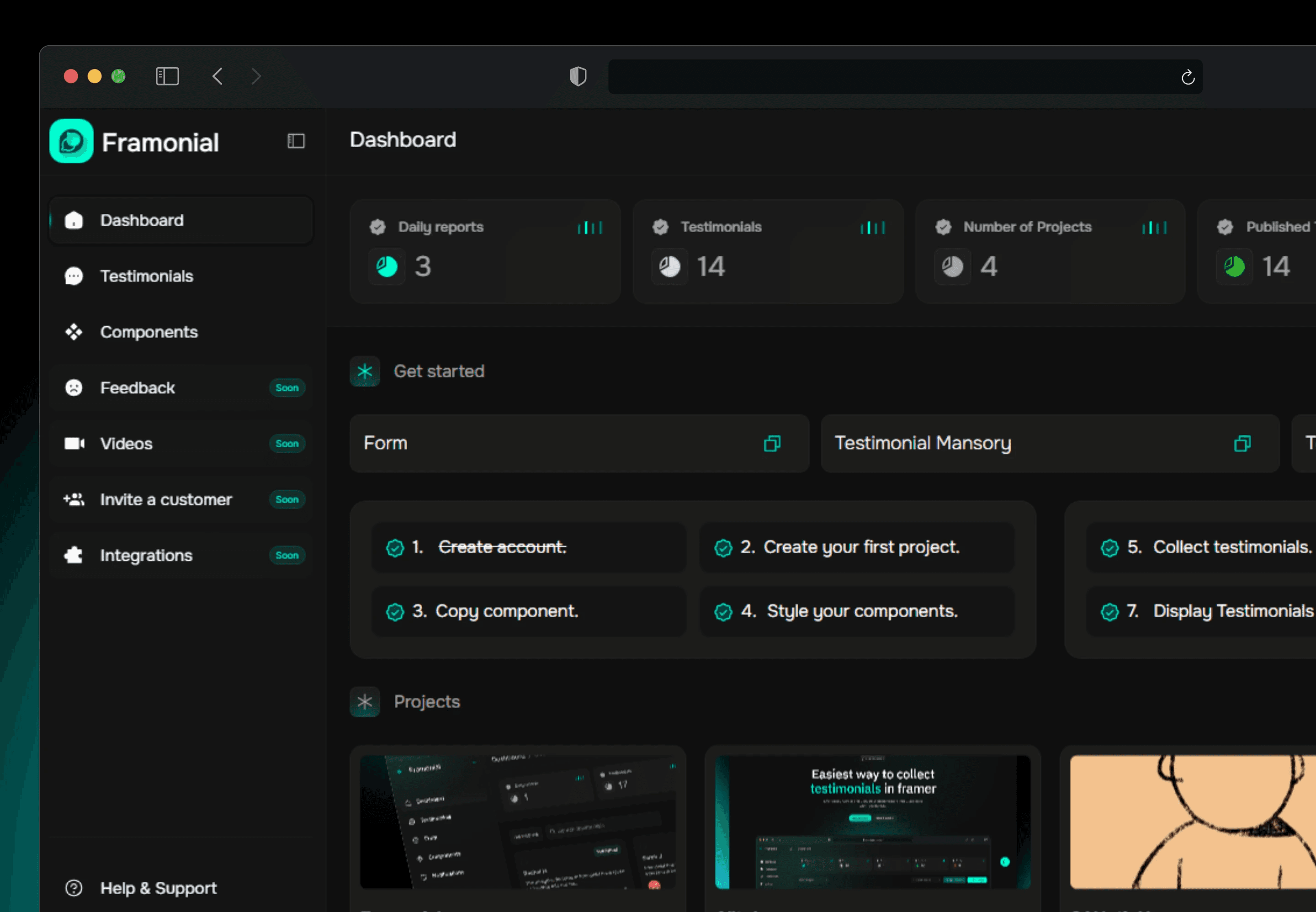
Build your customer base with testimonials
Effortlessly Attract and Convert Website Visitors into Customers with Testimonials.
Effortlessly Attract and Convert Website Visitors into Customers with Testimonials.
© 2024 – Framonial, Inc.
Effortlessly Attract and Convert Website Visitors into Customers with Testimonials.
© 2024 – Framonial, Inc.
Effortlessly Attract and Convert Website Visitors into Customers with Testimonials.
© 2024 – Framonial, Inc.
